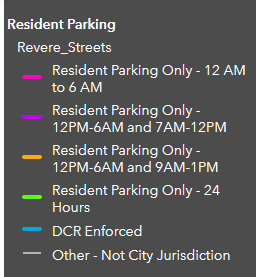2025 Residential Parking Program
City-Wide Overnight Parking Program
If you applied online and were not able to find your street listed or are inquiring about an online application status then please contact our permit processing company City Hall Systems by phone or email so they can add your address to their system:
City Hall System Contact Information:
Monday - Thu 8:15AM - 5PM
Friday 8:15AM - 12:15PM
Email: ePay@CityHallSystems.com
Phone : 508-381-5455 or 508-381-5456
Before you apply online please make sure all outstanding excise taxes and parking ticket violations have been paid on this link.
The purpose of the resident permit parking program is to maximize the availability of parking for Revere residents while discouraging long-term visitor parking on residential streets and commuter parking near public transportation access points.
Revere will start citywide enforcement of overnight residential-only parking regulations, except in certain 24-hour residential-only zones. Signs should be up in your neighborhood with details. When you receive your Electronic Permit letter, please retain a copy for your records. Your electronic Resident Sticker Permit for the above listed plate number has been authorized for the calendar year 2025. The City has adopted a completely electronic parking pass program for vehicles and motorcycles. This new program uses your vehicle registration to identify your parking permit, therefore, you will no longer be required to display a physical permit on your vehicle. It is valid on the street where your vehicle is registered or any adjacent street. Failure to park in the correct location with your car may result in a parking violation. Violations will be linked to the license plate number of the vehicle. If you live in Revere but your vehicle is not registered in Revere, you will need to change your registration with the Registry of Motor Vehicles at www.mass.gov/rmv.
City Wide overnight parking hours of enforcement will be 12 am to 6 am daily, excluding holidays.
The permit is free to residents whose vehicle are registered to a Revere address and do not have any outstanding Parking tickets or Excise taxes due the City.
If you have not received your permit you can apply at https://epay.cityhallsystems.com?key=Revere.ma.us or download the application and mail it to us, as well as apply in person at the Parking Department Office. If you need assistance email us or call 781-629-5127
Information required to complete the application includes name, address, license plate number, the name that appears on the registration, email and phone number. Once a resident has successfully submitted an application, they will receive an email notification of the order. Upon verification of their information and confirmation that there are no outstanding parking tickets or excise due to the city; the resident will then receive an additional email as confirmation that the order has been successfully processed. The parking sticker will then be mailed to the resident within 7-10 business days.
Necessary Parking Sticker Documentation
- 2 forms of verification: Valid Vehicle Registration and proof of address i.e. utility bill, apartment lease, and official city bills (e.g. water bill) among other documents deemed official by the Director of Parking.
- If the vehicle is a lease please also bring either a license, utility bill, & lease agreement with correct Revere address.
Please note that the vehicle MUST be registered/garaged in the city of Revere to obtain a sticker.
How To Apply
For complete information and how apply for any of the following permits visit https://epay.cityhallsystems.com
- Resident Permit
- Health Care Permit
- Business Permit
- Landlord Permit
- Commercial Permit
- Visitor Permit
Ordinance
10.34.020 - City-wide resident parking sticker program regulations.
Other Resident Parking Rules and Regulations
Visitor placards are required for any visitors of Revere residents who wish to park overnight on the streets of Revere. Please note: Residents who own a home or are occupants of an apartment building may not use visitor placards. Only guest and visitor's are exclusive to this permit.
Find The Parking Rules On Your Street